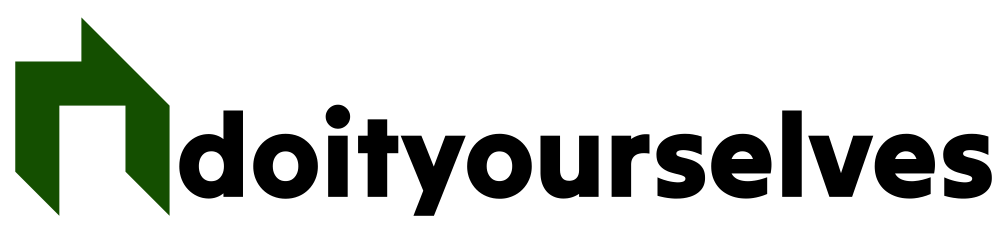Ever wondered how to properly clean your TV screen without causing any damage? The secret lies in using the right cleaning materials and techniques. This article presents a detailed guide on the right way to clean your TV screen, ensuring it remains in top-notch condition for your viewing pleasure.
1. Understand Your TV Screen Type
Before you start, it’s crucial to understand your TV screen type. The two common types are LCD/LED screens and plasma screens. Each type has different cleaning requirements and what works for one might not work for the other.
LCD/LED screens are much more sensitive and can easily get damaged by harsh cleaning agents or scrubbing. On the other hand, plasma screens are made of glass and can withstand more aggressive cleaning. However, too much pressure can still cause damage.
Check your TV’s user manual to confirm the screen type before proceeding. If you’ve misplaced the manual, a quick online search using your TV’s model number should provide the information you need.
2. Gather the Right Cleaning Materials
Once you know your screen type, gather the right cleaning materials. For LCD/LED screens, you’ll need a microfiber cloth and distilled water. You can find high-quality microfiber cloths here. These are soft, non-abrasive, and perfect for cleaning delicate screens.
For plasma screens, you can use a glass cleaner. However, it’s important to avoid cleaners that contain ammonia or alcohol as these can damage the screen. A safe and effective glass cleaner can be found here.
Avoid using paper towels or rough cloths as these can scratch your screen. Similarly, avoid tap water as it can leave residue on the screen due to its mineral content.
3. Unplug Your TV
Before cleaning your TV screen, ensure you unplug it from the mains. This is a safety measure to protect both you and your TV. Cleaning the screen while it’s on or plugged in can cause electrocution or damage the TV.
Unplugging your TV also has the added benefit of allowing you to see the dust and smudges more clearly. This ensures a thorough cleaning. So, take that extra step and unplug your TV before you start cleaning.
It’s also advisable to give your TV a few minutes to cool down before cleaning. The screen could be hot if the TV has been on for a while, and cleaning it while hot could cause damage.
4. Dust off the Screen
Begin your cleaning process by dusting off the screen. Use a soft, dry microfiber cloth to gently wipe off the dust from the screen. Be careful not to press too hard as this can damage the screen.
Dusting off the screen first ensures that you do not scratch the screen when you start the wet cleaning process. Dust particles can be abrasive, and wiping the screen with a wet cloth without dusting it off first can lead to scratches.
Always dust off the screen in a circular motion from top to bottom. This prevents the dust from settling back on the screen.
5. Wet Cleaning
Once you’ve dusted off the screen, you can proceed to the wet cleaning process. For LCD/LED screens, dampen your microfiber cloth with distilled water. Note the word “dampen” – the cloth should be slightly wet and not dripping with water.
For plasma screens, spray the glass cleaner on your cloth and not directly on the screen. This prevents the cleaner from seeping into the TV and causing damage.
Again, wipe the screen in a circular motion from top to bottom. Be gentle and avoid pressing too hard. If there are stubborn stains, dampen another area of your cloth and go over the stain until it’s gone.
6. Air Dry the Screen
After cleaning, allow the screen to air dry. Do not use a hairdryer or any heat source to speed up the drying process as this can cause damage. Similarly, avoid wiping the screen dry with a cloth as this can leave lint on the screen.
Air drying ensures that your screen is completely dry before you plug in and switch on your TV. This is a crucial step in preventing any electrical accidents or damage to your TV. It also leaves your screen streak-free and shiny.
If you notice any streaks or smudges after the screen has dried, repeat the cleaning process. Sometimes, stubborn stains require a second or even third round of cleaning.
7. Clean the Frame and Controls
Don’t forget to clean the frame and controls of your TV. These areas can accumulate dust and grime over time. Use a lightly dampened cloth to wipe the frame and controls. Avoid using any cleaning agents as these can cause discoloration or damage.
If there are hard-to-reach areas, use a cotton swab. This is particularly useful for cleaning buttons and crevices. Just like with the screen, allow these parts to air dry before using the TV.
Regularly cleaning the frame and controls not only keeps your TV looking good but also ensures optimal performance. Dust and grime can interfere with the functioning of buttons and other controls.
8. Regular Cleaning
Make it a habit to clean your TV screen regularly. The frequency of cleaning depends on how quickly your screen accumulates dust. However, a good rule of thumb is to clean your screen at least once a month.
Regular cleaning ensures that your TV screen always looks its best. It also prolongs the life of your TV as dust and grime can cause overheating, which can shorten the lifespan of your TV.
Remember, always use the right cleaning materials and be gentle to avoid causing any damage. If your screen has stubborn stains that don’t come off with a damp cloth, consider seeking professional help.
9. Avoid Touching the Screen
Last but certainly not least, avoid touching your TV screen. Our hands contain oils that can leave smudges on the screen. These smudges can be hard to clean and can interfere with the quality of the picture.
Additionally, touching the screen can cause static electricity which can damage the screen. If you need to point something out on the screen, use a laser pointer instead of your finger.
Teach children not to touch the screen and to avoid throwing toys or other objects at the TV. Not only can this cause damage to the screen, but it can also pose a safety risk if the TV falls over.
In conclusion, cleaning your TV screen is an easy DIY task that can significantly enhance your viewing experience. By using the right materials and techniques, you can keep your screen in top-notch condition and prolong the life of your TV. Just remember to be gentle, avoid harmful cleaning agents, and clean regularly. Happy viewing!