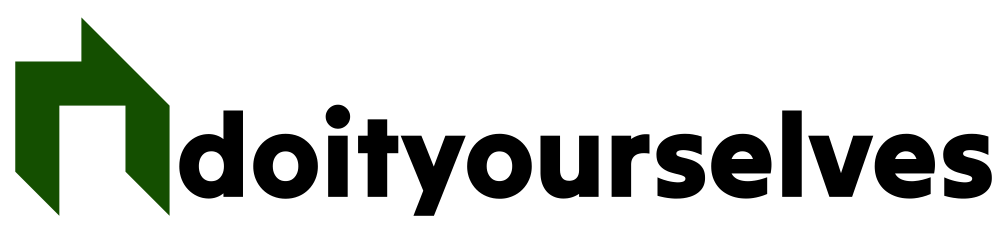In an era where technology evolves at lightning speed, it’s surprising to discover the wealth of smartphone features lying dormant right at our fingertips. Amidst the daily hustle, most users barely scratch the surface of what their devices can do. This revelation isn’t just about unlocking new ways to utilize our phones; it’s a clarion call to elevate our digital experience significantly.
1. Background Sounds
In the quiet moments or when trying to drown out the world, the Background Sounds feature on iPhones is a hidden gem waiting to be discovered. This feature, nestled within the accessibility settings, plays a range of soothing sounds from rain to ocean waves, offering a momentary escape or helping to concentrate in noisy environments. It’s a simple yet effective way to personalize your auditory space without downloading third-party apps.
The utility of this feature extends beyond mere relaxation. Studies have shown that certain sounds can enhance productivity and focus, making this feature invaluable for students and professionals alike. Transform your phone into a portable oasis, and explore how these sounds can impact your daily life positively.
Moreover, the Background Sounds feature is not just for individual benefit. It can create a more calming atmosphere in shared spaces, making it perfect for parents looking to soothe children or anyone wanting to create a more serene environment at home or work. The customization options ensure that there’s something for everyone, from white noise aficionados to those who prefer the sound of a forest at night.
Engaging with this feature also highlights the broader theme of accessibility and customization in technology. By delving into the accessibility options, users might uncover other useful features they never knew they needed. It’s a testament to the depth of thought put into smartphone design, where even the smallest features can have a significant impact on user experience.
2. Split-Screen Mode
For Android users, the split-screen mode is a powerful tool for multitasking that remains underused. This feature allows you to run two apps simultaneously, side by side, effectively doubling your productivity. Whether it’s replying to emails while watching a video or comparing products online without flipping between tabs, split-screen mode transforms your smartphone into a more versatile tool.
The real beauty of split-screen mode lies in its simplicity and ease of activation. With just a few taps, you can drastically alter how you interact with your device, making multitasking seamless and more intuitive. This feature is particularly useful for students, professionals, and anyone looking to make the most out of their screen real estate.
Embracing split-screen mode also encourages users to explore the full potential of their smartphones. It prompts a shift in perspective—from viewing the device as a single-task tool to a multi-functional powerhouse. This exploration can lead to discovering other productivity-enhancing features, further enriching the smartphone experience.
Moreover, split-screen mode exemplifies the dynamic nature of smartphone software, continually adapting to user needs. It’s a clear indication that our devices are designed with flexibility in mind, ready to accommodate diverse usage scenarios. This adaptability is key to staying productive in a fast-paced world, making split-screen mode a feature well worth exploring.
3. Smart Lock
The Smart Lock feature on Android devices offers a blend of convenience and security that’s often overlooked. By recognizing trusted locations or connected devices, Smart Lock keeps your phone unlocked under specific conditions, streamlining access without compromising security. It’s an ideal solution for those who find constant unlocking cumbersome, especially when at home or in another secure environment.
This feature not only simplifies usability but also incorporates an intelligent layer of security that adapts to the user’s lifestyle. By setting up Smart Lock, you’re tailoring your device’s security settings to fit your daily routines, ensuring that your phone remains accessible when it’s safe and secure when it’s not. Check out accessories that complement this feature by following this link.
Beyond convenience, Smart Lock is a gateway to exploring more advanced security features on your device. It encourages users to think critically about their security settings, pushing them to customize their devices in ways that best suit their needs. This proactive approach to device security can lead to a deeper understanding and appreciation of the technology we use daily.
Furthermore, the integration of Smart Lock highlights the smartphone’s role as a personal device that can adapt to individual preferences and requirements. It’s a reminder that our phones are not just tools but extensions of our personal space, capable of being customized to enhance our daily lives. Exploring Smart Lock opens the door to a more personalized and secure smartphone experience.
4. Live Translate
Google Pixel’s Live Translate feature is a technological marvel that embodies the promise of a globally connected world. By offering real-time translation across text and camera inputs, it breaks down language barriers, making international travel, communication, and content consumption more accessible. This feature is especially valuable in today’s multicultural environment, where understanding and being understood is paramount.
The significance of Live Translate extends beyond its immediate utility. It represents a leap towards more inclusive technology that considers diverse user needs and backgrounds. By leveraging this feature, users can navigate foreign languages with confidence, whether they’re translating signs, menus, or engaging in conversation. This opens up a world of possibilities for education, travel, and international business, making it a must-explore feature for adventurers and professionals alike.
Moreover, engaging with Live Translate encourages a broader exploration of language and communication tools available on smartphones. From language learning apps to international calling features, there’s a wealth of resources designed to bridge communication gaps. Live Translate serves as a gateway to these tools, enriching users’ digital experience and fostering global connections.
Finally, Live Translate is a testament to the power of AI and machine learning in enhancing our daily lives. It showcases how advanced technology can be seamlessly integrated into everyday tasks, offering solutions that were once the realm of science fiction. This feature not only changes how we interact with the world around us but also signals the evolving role of smartphones as indispensable tools for global citizens.
5. Call Screening
The Call Screening feature available on Google Pixel devices offers a proactive approach to managing calls, especially the ever-annoying robocalls. By screening calls through an automated voice that asks callers to identify themselves and their purpose for calling, it adds a layer of privacy and control. This feature is invaluable in an age where unsolicited calls are not just a nuisance but a potential security risk.
Call Screening goes beyond mere convenience; it’s about reclaiming your time and peace of mind. By effectively filtering unwanted calls, users can focus on what truly matters without constant interruptions. It also demonstrates the smartphone’s capability to act not just as a communication tool but as a guardian of personal space.
This feature also encourages users to explore other privacy and security settings available on their devices, leading to a more secure and tailored phone usage experience. By adjusting these settings to fit personal preferences, users can ensure their devices work for them in the most efficient way possible.
Moreover, Call Screening exemplifies the potential of AI in everyday life, offering a glimpse into how technology can serve personal well-being. It’s a prime example of how smartphones can evolve into more than just tools for communication, becoming active participants in managing our digital lives.
6. Independent Volume Settings
Adjusting volume settings independently for different apps and functions is a nuanced yet impactful feature that many smartphone users overlook. This capability allows for a customized audio experience, ensuring that notifications don’t interrupt music playback at an inopportune moment, or that alarm volumes are always at the right level. It’s about refining the auditory aspect of our devices to suit our individual lifestyles.
Delving into independent volume controls can significantly enhance how you interact with your device, offering control over every sound it makes. This feature is especially beneficial in professional settings, where unexpected loud notifications can be disruptive, or in personal settings, where you might prefer certain apps to have precedence.
The exploration of this feature can also lead to a greater understanding of the smartphone’s audio capabilities, from spatial audio to EQ settings. By customizing these settings, users can optimize their listening experience for music, video content, and even voice calls, making each interaction with their device more enjoyable and suited to their needs.
Furthermore, independent volume settings highlight the smartphone’s role as a personalized device. It underscores the importance of customization in technology, ensuring that our devices cater to our preferences in every way, including how they sound. This feature, though simple, is a step towards more personalized and intuitive device use.
7. Mobile Payments
Despite being widely available, the use of mobile payments through smartphones remains underutilized by many. This feature offers a seamless, secure, and fast way to make transactions without the need for physical cards or cash. With just a tap, users can complete purchases in-store, online, or with apps, revolutionizing the way we think about transactions.
Adopting mobile payments not only simplifies the purchasing process but also adds an extra layer of security. Encrypted transactions and the ability to remotely disable payment features in case of loss or theft provide peace of mind. This transition to digital wallets signifies a shift towards more convenient and secure financial interactions.
Moreover, embracing mobile payments encourages exploration of other financial management tools available on smartphones, from budgeting apps to financial tracking. This can lead to a more organized and mindful approach to spending and saving, enhancing financial literacy and control.
Furthermore, the integration of mobile payments showcases the smartphone’s capability to adapt to evolving user needs and technological advancements. It’s a reflection of the device’s role not just as a communication tool but as a central hub for managing aspects of our lives, including finances. Mobile payments represent a step into a future where our digital and physical lives are more seamlessly intertwined.
Unlocking the full potential of our smartphones requires curiosity and a willingness to explore. Beyond the basic functions lie features that can enhance productivity, ensure privacy, and even transform daily routines. By embracing these underused features, we not only optimize our devices but also enrich our digital lives. Let’s not settle for the surface-level capabilities of our smartphones; instead, delve deeper to uncover the wealth of possibilities that await.