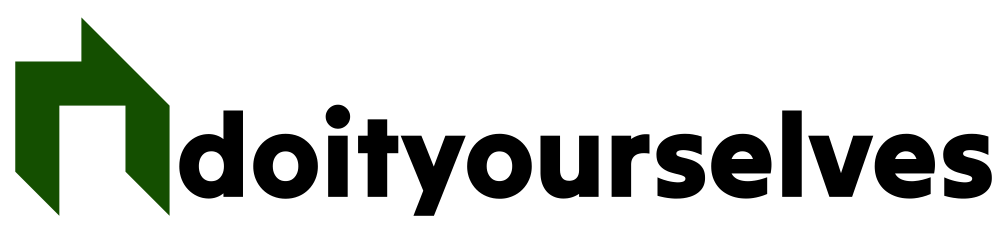In our tech-driven world, tablets have become indispensable tools for work, entertainment, and everything in between. But let’s face it – even the most advanced tablet is only as good as its battery life. You might think you’re a pro at keeping your device charged, but there’s a good chance you’re making some sneaky mistakes that are secretly sabotaging your tablet’s battery health. Ready for a shocker? The way you’ve been charging your trusty tablet might be doing more harm than good.
1. Letting Your Tablet’s Battery Drain Completely
We’ve all been there – you’re in the middle of an important task when your tablet suddenly dies. It’s tempting to let your device run down to 0% before charging, but this is a major no-no for battery health. Lithium-ion batteries, which power most modern tablets, prefer partial discharges and recharges. Consistently draining your battery to empty can significantly reduce its lifespan.
Instead, aim to keep your tablet’s charge between 20% and 80% for optimal battery life. This sweet spot helps maintain the chemical stability of the battery cells. If you’re worried about keeping track, consider investing in a smart charging cable that automatically stops charging when your device reaches a certain percentage. These nifty gadgets can take the guesswork out of maintaining your tablet’s battery health.
2. Using Low-Quality or Incompatible Chargers
It’s easy to fall into the trap of buying cheap, generic chargers or using whatever cable you have lying around. However, this penny-pinching habit could cost you dearly in the long run. Low-quality chargers often lack the necessary safety features and can deliver inconsistent power, potentially damaging your tablet’s battery or even posing a fire hazard. Incompatible chargers might not provide the correct voltage or amperage, leading to slow charging or, worse, overheating.
To avoid these risks, always use the original charger that came with your tablet or invest in a high-quality, certified replacement. Look for chargers with safety certifications like UL, CE, or FCC. If you’re in the market for a new charger, consider a multi-device charging station that can safely power up all your gadgets at once. These stations often come with built-in safeguards to protect your devices from overcharging and overheating.
3. Ignoring Environmental Factors
Your tablet’s battery is more sensitive to its environment than you might think. Extreme temperatures, both hot and cold, can wreak havoc on battery performance and longevity. Charging your tablet in direct sunlight or leaving it in a hot car can cause the battery to degrade faster. Similarly, exposing your device to freezing temperatures can temporarily reduce its battery capacity.
To protect your tablet, always charge it in a cool, well-ventilated area. Avoid covering your device while it’s charging, as this can trap heat. If you live in a particularly hot or cold climate, consider using a tablet cooling pad to maintain an optimal temperature. These accessories can help dissipate heat and keep your device running smoothly, even during extended use or charging sessions.
4. Overcharging Your Tablet
Many people have the habit of plugging in their tablets overnight, thinking it’s convenient to wake up to a fully charged device. However, this practice can lead to overcharging, which puts unnecessary stress on the battery. While most modern tablets have built-in mechanisms to stop charging once the battery is full, keeping your device plugged in for extended periods can still cause subtle damage over time.
To avoid overcharging, try to unplug your tablet once it reaches 100%. If you must charge overnight, use a smart plug with a timer function to cut off power after a few hours. Alternatively, some tablets have a “Battery Protection” or “Optimized Battery Charging” feature that learns your daily charging habits and delays charging past 80% until you need to use it. Enable this feature if your tablet supports it to extend your battery’s lifespan significantly.
5. Neglecting to Clean the Charging Port
One often overlooked aspect of tablet maintenance is keeping the charging port clean. Over time, lint, dust, and debris can accumulate in the port, leading to poor connections and slower charging. In some cases, a dirty port can even prevent your tablet from charging altogether. This buildup can also trap heat, potentially causing damage to your device’s internal components.
To keep your charging port in top condition, gently clean it every few months using compressed air or a soft brush. Be careful not to insert any metal objects into the port, as this can cause damage. If you’re noticing persistent charging issues, it might be time for a professional cleaning. Consider investing in a electronic device cleaning kit that includes safe tools for maintaining all your gadgets, including your tablet’s charging port.
6. Charging While Using Resource-Intensive Apps
It’s tempting to continue using your tablet while it’s charging, especially if you’re in the middle of an important task or an engaging game. However, running resource-intensive apps during charging can generate excess heat and slow down the charging process. This increased temperature can also accelerate battery degradation over time. The combination of charging and heavy use puts a double strain on your tablet’s battery and internal components.
To optimize charging efficiency and protect your tablet’s battery, try to avoid using power-hungry apps while charging. If you must use your tablet, stick to light tasks like reading or browsing. For gaming or video streaming, consider taking a break during charging sessions. If you frequently use your tablet while it’s plugged in, look into a tablet stand with a built-in cooling fan. These accessories can help dissipate heat and keep your device running smoothly during extended use.
7. Ignoring Software Updates
While it might seem unrelated to charging, keeping your tablet’s software up to date is crucial for optimal battery performance. Manufacturers often release updates that include power management improvements and bug fixes related to battery usage. Ignoring these updates means you’re missing out on potential enhancements that could extend your tablet’s battery life and overall performance.
Make it a habit to check for and install software updates regularly. Many tablets offer automatic update options, which can ensure you’re always running the latest version. If you’re concerned about updates draining your battery, schedule them for times when you’re not actively using your device. Remember, these updates not only improve battery life but also enhance security and add new features, making them a win-win for your tablet’s health and functionality.