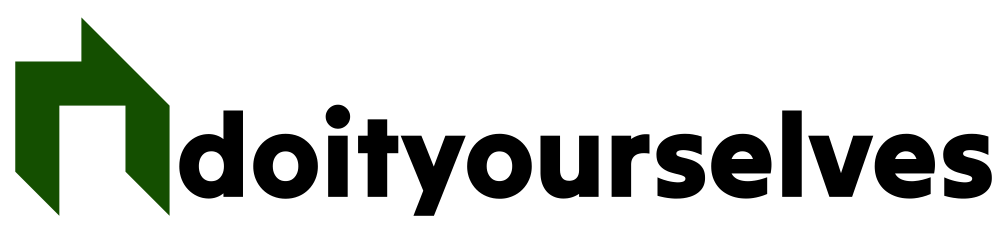When the lights go out unexpectedly, most people scramble for flashlights or worry about their food spoiling. But what if you could turn an ordinary cooler into a power station that keeps your essential devices running for days? This simple yet brilliant hack transforms a basic household item into your secret weapon against power outages.
Why traditional power outage advice falls short
Standard power outage guides tell you to stock up on batteries and keep your doors closed, but these basic tips only get you so far. In today’s connected world, we need more than just flashlights and canned food. Our phones, medical devices, and essential electronics require consistent power to keep our lives running smoothly during an outage.
Most people don’t realize that their everyday cooler can be transformed into a DIY power station. By adding some basic materials and following simple steps, you can create a system that maintains power for your essential devices. This setup costs significantly less than commercial backup systems while providing similar benefits.
The genius of this solution lies in its simplicity and accessibility. You don’t need technical expertise or expensive equipment to implement it. The materials required are readily available at most hardware stores, and the entire setup can be completed in under an hour. This approach fills the crucial gap between basic preparedness and expensive backup systems.
Traditional advice often overlooks the importance of maintaining power for essential devices. While candles and non-perishable food are important, they don’t address our modern needs for communication and medical device operation. This innovative solution bridges that gap effectively and affordably.
Essential supplies for your cooler power station
The foundation of your cooler power station starts with selecting the right container. A high-quality insulated cooler serves as the perfect base for this project. Look for one with thick walls and a tight-sealing lid to maintain optimal temperature control. The size should be large enough to accommodate your power banks and essential devices while leaving room for cooling elements.
Your power supply backbone consists of several key components. Start with a high-capacity power bank that can handle multiple device charges. Add a solar-powered charger as a sustainable backup option. These devices form the core of your power station’s functionality.
Temperature regulation is crucial for maintaining battery efficiency. Include reusable ice packs or gel cooling packs to keep the internal temperature stable. The insulation properties of the cooler, combined with these cooling elements, create an ideal environment for your power supplies to operate at peak performance.
Organization is key to maximizing the effectiveness of your setup. Use mesh pouches or small containers to keep cables organized and prevent tangling. Consider adding a small LED light strip for visibility and include a basic humidity monitor to ensure optimal conditions for your electronics.
Setting up your cooler power station system
Begin the setup process by thoroughly cleaning and drying your cooler. Any moisture could potentially damage your electronic components. Create a base layer using foam padding or bubble wrap to protect your devices from shock and vibration. This foundation layer also helps maintain consistent temperature distribution throughout the container.
Install your power distribution system strategically. Position your main power strip along one side of the cooler, securing it with strong adhesive strips. Thread the cable through a small hole in the cooler’s side, using silicone sealant to maintain the insulation integrity.
Arrange your cooling elements to maximize their effectiveness. Place reusable ice packs along the sides and bottom of the cooler, creating a cool environment that surrounds your electronics. Use small risers or platforms to keep your devices elevated slightly above the cooling elements, preventing any condensation issues.
Create dedicated zones within your cooler for different types of devices. Keep high-drain devices separate from low-power ones, and establish a clear organization system for cables and adapters. This arrangement ensures efficient access and prevents unnecessary power loss from tangled or disconnected cables.
Maximizing power efficiency in your setup
Power management becomes crucial during outages, and your cooler station should be optimized for maximum efficiency. Start by identifying your essential devices and their power requirements. Create a charging schedule that prioritizes critical devices while maintaining sufficient reserve power for emergencies.
Implement a rotating charging system using multiple USB hubs to manage power distribution effectively. This approach prevents overloading any single power bank and ensures consistent power availability. Keep track of charging cycles to maintain optimal battery health.
Monitor temperature levels regularly to prevent overheating. If you notice the internal temperature rising, rotate your cooling elements more frequently. Consider adding small battery-operated fans to improve air circulation within the cooler, especially during extended use periods.
Use power-saving modes on all connected devices whenever possible. Disable unnecessary features and background processes that drain battery life. This conservative approach significantly extends the operational time of your power station during extended outages.
Maintaining your cooler power station
Regular maintenance ensures your power station remains reliable when you need it most. Establish a monthly checklist to inspect all components, including power banks, cables, and cooling elements. Test each power bank to verify its capacity and replace any showing signs of degradation.
Clean your cooler system regularly using appropriate electronic cleaning supplies. A specialized cleaning kit helps remove dust and debris that could affect performance. Pay special attention to connection points and ventilation areas where buildup commonly occurs.
Update your power station components as technology improves. Newer power banks often offer better efficiency and capacity. Keep spare cables on hand and replace them at the first sign of wear. This proactive approach prevents unexpected failures during critical situations.
Document your maintenance activities and any modifications made to the system. This record helps track performance patterns and identify potential issues before they become problems. Include notes about power consumption patterns to optimize future usage.
Extending your power station capabilities
Your basic cooler power station can be enhanced with additional features to increase its utility. Consider adding a small inverter to power AC devices when necessary. This expansion allows you to connect a wider range of essential equipment while maintaining the system’s portability.
Integrate a portable solar panel system for sustainable charging capabilities. Modern flexible solar panels can be easily stored alongside your cooler and deployed when needed. This addition provides renewable power generation during extended outages.
Include a basic power monitoring system to track usage and available capacity. Simple voltage meters and battery level indicators help manage power consumption more effectively. This information allows you to adjust usage patterns and maintain optimal power levels.
Consider adding a secondary backup cooler for redundancy in critical situations. This spare system provides additional capacity and serves as a backup if your primary station experiences issues. Coordinate the two systems to maximize efficiency and coverage.
Common mistakes to avoid with your setup
Many people overlook proper ventilation when setting up their cooler power station. Insufficient airflow can lead to overheating and reduced battery performance. Always ensure adequate spacing between devices and maintain clear air channels within your setup.
Another common error is using low-quality power banks that can’t handle regular cycling. Invest in reliable power banks from reputable manufacturers. The initial cost difference is justified by longer lifespan and better performance during critical situations.
Neglecting regular testing and maintenance can lead to unexpected failures. Establish a routine testing schedule and stick to it. This practice helps identify potential issues before they become critical and ensures your system remains ready for use.
Overloading your system with too many devices simultaneously reduces efficiency and can damage components. Create a clear plan for device prioritization and stick to it. This disciplined approach maintains system integrity and ensures power availability for essential needs.
Testing and emergency protocols
Regular testing ensures your power station functions correctly when needed. Conduct monthly simulations of power outages to verify all components work as intended. Time how long your system can maintain power to essential devices and adjust your setup based on these results.
Create clear procedures for system deployment during actual outages. Use a laminated checklist to ensure no steps are missed during setup. Include specific instructions for family members who might need to operate the system in your absence.
Establish backup plans for various scenarios, including extended outages or system malfunctions. Keep spare components readily available and maintain contact information for technical support or emergency services. This preparation ensures you can handle unexpected situations effectively.
Document all test results and system performance metrics. Use this data to refine your setup and improve its effectiveness. Regular evaluation helps identify trends and potential areas for enhancement.
Upgrading your system over time
As technology advances, opportunities for system improvement emerge regularly. Stay informed about new power bank technologies and energy storage solutions. Evaluate these innovations for potential integration into your existing setup.
Consider adding advanced features like smart power management systems to optimize performance. These upgrades can improve efficiency and provide better control over power distribution.
Explore options for expanding your system’s capacity without sacrificing portability. New compact power storage solutions often offer improved performance in smaller packages. Balance the benefits of upgrades against practical considerations like weight and space requirements.
Plan upgrades strategically to maintain system reliability during transitions. Test new components thoroughly before full integration and keep older, reliable parts as backups. This approach ensures continuous system availability while implementing improvements.
The cooler power station represents more than just a clever hack – it’s a practical solution for modern power needs during outages. By following these guidelines and maintaining your system properly, you’ll have reliable power when you need it most. Remember to regularly update and test your setup to ensure it remains ready for any situation