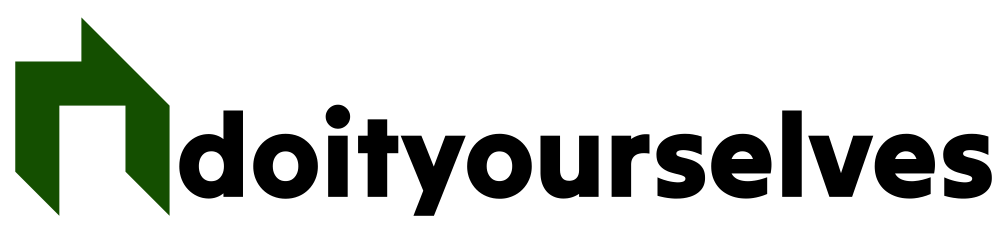Ever wonder why your Wi-Fi suddenly slows to a crawl when you’re streaming your favorite show? The culprit might be hiding in plain sight. Your router’s location plays a crucial role in maintaining optimal internet speeds, and certain everyday items can seriously impact your connection quality. Here’s what you need to know about the silent Wi-Fi disruptors in your home.
Keep your router away from the microwave

Your trusty microwave might be perfect for heating up leftovers, but it’s your Wi-Fi connection’s worst enemy. Most microwaves operate on the same 2.4GHz frequency as many routers, creating significant interference when they’re running. Even a few feet of separation can make a noticeable difference in your internet speed.
The solution? Position your router at least 10 feet away from your microwave. Better yet, consider moving it completely out of the kitchen, where multiple appliances can create a perfect storm of signal interference.
Mirrors and metal objects block Wi-Fi signals
That stylish mirror or metal filing cabinet might look great in your home office, but they’re actually Wi-Fi signal blockers in disguise. Metal surfaces reflect and scatter Wi-Fi signals, creating dead zones and reducing your connection speed. The same goes for large mirrors, which contain a metallic backing that can interfere with your router’s performance.
Want to optimize your signal? Keep your router at least 5 feet away from metal objects. Consider mounting it on a wall mount in an open area where signals can freely propagate.
Water sources can weaken your connection

That beautiful aquarium or indoor fountain might create a peaceful atmosphere, but it’s not doing your Wi-Fi any favors. Water absorbs and disrupts wireless signals significantly. In fact, even a large vase of water can impact your connection quality if it’s too close to your router.
Maintain a minimum distance of 6 feet between your router and any substantial water sources. This includes fish tanks, water coolers, and even large plants that require frequent watering.
Electronic devices create interference zones
Your entertainment center might seem like a convenient spot for your router, but those gaming consoles, smart TVs, and Bluetooth speakers can all create electromagnetic interference. Each device competes for bandwidth and can potentially disrupt your Wi-Fi signal.
The ideal solution is to elevate your router using a dedicated shelf away from other electronics. If you must keep it near other devices, ensure there’s at least 3 feet of clearance on all sides.
A cabinet is not your router’s friend

While hiding your router in a cabinet might keep your space looking tidy, it’s essentially putting your Wi-Fi signal in a cage. Enclosed spaces not only block signals but can also cause your router to overheat, potentially reducing its lifespan.
Instead, place your router on top of furniture where it has proper ventilation. If aesthetics are a concern, consider investing in a decorative router cover that’s specifically designed to minimize signal interference.
Remember, your router isn’t just another piece of technology – it’s the heart of your home’s connectivity. By keeping it away from these common interference sources and giving it room to breathe, you’ll enjoy faster, more reliable internet throughout your home. Next time you experience Wi-Fi issues, take a look around your router. The solution might be as simple as moving a few items around.