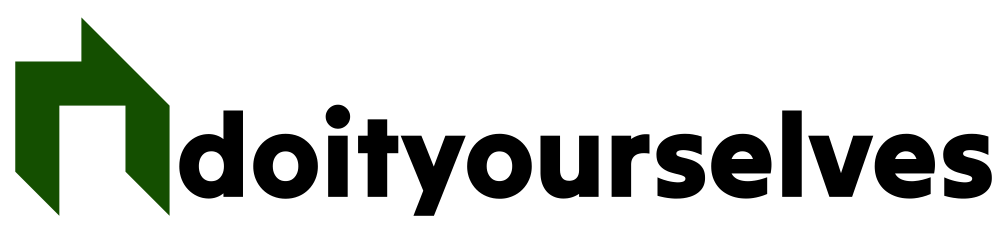Ever glanced at your phone and noticed something unusual, only to brush it off? That tiny detail you overlooked might be a sign of a bigger problem lurking beneath the surface. It’s crucial to recognize the warning signs before it’s too late.
Ignoring Unexpected Battery Drain

An unusually fast-draining battery can be more than just a sign of aging hardware. It might indicate that unwanted apps or malware are running in the background, consuming resources without your knowledge.
Malicious software often operates silently, making it hard to detect. If your phone’s battery life has taken a sudden hit, it’s time to investigate what’s going on behind the scenes.
Checking your battery usage statistics can help you identify any rogue applications. If you spot an app you don’t recognize consuming a lot of power, consider uninstalling it immediately.
Keeping an eye on battery performance isn’t just about convenience; it’s a crucial step in safeguarding your personal information.
Overlooking Strange Pop-up Ads
Have you started seeing unusual pop-up ads or notifications on your phone? This could be a red flag that adware has infiltrated your device.
Adware can display intrusive ads, redirect your browser, and even collect your data. It’s not just annoying—it can compromise your privacy.
Using a reliable mobile security app can help detect and remove adware. Consider installing one to keep your phone safe.
Don’t ignore these signs, thinking they’re just random glitches. Addressing them promptly can prevent further issues.
Dismissing Unfamiliar Apps

Finding apps on your phone that you don’t remember installing is a serious concern. This could be a sign that malware has installed itself without your permission.
Some malicious apps disguise themselves as legitimate software, making them hard to spot. They can access your personal data, track your activity, or even control your device remotely.
Regularly reviewing your installed apps can help you catch these intruders. If you see something unfamiliar, don’t hesitate to remove it.
Staying vigilant about what’s on your phone is essential for maintaining your privacy and security.
Neglecting High Data Usage
An unexpected spike in data usage might be more than just streaming an extra show. It could indicate that malicious software is transmitting data from your phone.
Malware can run background processes that consume large amounts of data, sending your personal information to external servers.
Monitoring your data usage can help you spot unusual patterns. If you notice excessive data consumption from apps you don’t recognize, take immediate action.
Keeping tabs on your data isn’t just about avoiding overage charges; it’s about protecting your sensitive information.
Missing Unusual Activity

Strange texts or calls to unknown numbers in your phone log might seem like a glitch. However, they could be signs that your phone is under someone else’s control.
Cybercriminals can use your device to send messages or make calls, often to premium-rate numbers, racking up charges without your knowledge.
Reviewing your call and message logs regularly can help you catch this unauthorized activity. Report any suspicious contacts to your service provider.
Don’t let unfamiliar activity slip under the radar; it could cost you more than just minutes or texts.
Underestimating Overheating Issues
Does your phone feel hotter than usual, even when you’re not using it intensively? Persistent overheating can be a symptom of hidden processes draining your resources.
Malware running in the background can cause your device to overwork, leading to increased temperatures and potential hardware damage.
Addressing overheating isn’t just about comfort; it’s about identifying potential security threats that could be compromising your device.
Taking action early can prevent long-term damage to both your phone and your personal data.
Disregarding Performance Slowdowns
Is your phone suddenly sluggish, with apps taking longer to open or the screen freezing frequently? Performance issues can be more than just a nuisance.
Malicious software can consume processing power, leading to a noticeable slowdown in your device’s performance.
Optimizing your phone’s performance isn’t just about speed; it’s about ensuring that nothing malicious is running behind the scenes.
Regular maintenance and updates can help keep your device running smoothly and securely.
Overlooking Security Updates
Skipping those software update notifications might seem harmless, but outdated systems are more vulnerable to security breaches.
Manufacturers release updates not just for new features but also to patch security vulnerabilities that hackers can exploit.
Keeping your operating system and apps up to date is a simple yet effective way to protect your device. Don’t let procrastination open the door to potential threats.
Not Using Two-Factor Authentication
Relying solely on passwords for account security might not be enough in today’s digital landscape.
Two-factor authentication adds an extra layer of protection, making it harder for unauthorized users to access your accounts.
Enabling this feature on your apps and services can significantly reduce the risk of unauthorized access.
Taking this simple step can make a big difference in safeguarding your personal information.
Trusting Public Wi-Fi Networks
Connecting to free Wi-Fi at your favorite café might seem convenient, but unsecured networks can be a playground for hackers.
Cybercriminals can intercept data transmitted over public Wi-Fi, gaining access to your personal information.
Using a mobile VPN service can encrypt your connection, keeping your data safe even on public networks. Being cautious about where you connect can prevent unwanted eyes from snooping on your activity.
Downloading Apps from Untrusted Sources
Tempted by that cool new app that’s not on the official store? Think twice before installing it.
Apps from unverified sources may contain malware or spyware designed to compromise your device. Sticking to official app stores reduces the risk of downloading malicious software. Exercise caution and prioritize your device’s security over the allure of unofficial apps.
Your smartphone is an essential part of your daily life, holding a wealth of personal information. By staying alert to unusual signs and taking proactive measures, you can protect yourself from potential threats. Don’t ignore the warning signs—your vigilance is the first line of defense.