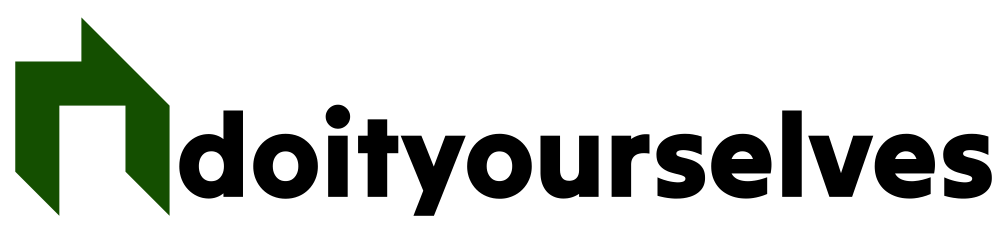Most people think their old computer is worthless once it slows down or gets replaced by a shiny new model. The truth is, that “dead” machine contains valuable components, sensitive personal information, and potentially hundreds of dollars in resale value. Simply tossing it in the garbage isn’t just wasteful – it’s dangerous for your identity and the environment. Smart computer owners know there are several profitable and practical steps to take before saying goodbye to their old tech.
Back up your important files first
Your old computer holds years of photos, documents, and memories that can’t be replaced. Before doing anything else, create copies of everything you want to keep. Transfer files to your new computer, save them to an external hard drive, or upload them to cloud storage like Google Drive or iCloud. Don’t trust your memory to remember what’s important – go through folders systematically and grab everything that matters.
Windows computers have built-in backup tools in the Control Panel, while Mac users can use Time Machine for comprehensive backups. Even if your computer is running slowly, be patient during this process. A USB flash drive works fine for smaller amounts of data, but external drives handle larger collections more efficiently. This step protects years of digital memories from permanent loss.
Completely wipe your personal data
Simply deleting files doesn’t actually remove them from your hard drive permanently. Identity thieves can easily recover “deleted” information using basic software tools available online. Your computer contains bank statements, tax returns, passwords, and personal photos that criminals would love to access. Factory resets provide some protection, but determined hackers can still retrieve sensitive information from standard reformatted drives.
For maximum security, use specialized data wiping software like DBAN (Darik’s Boot and Nuke) that overwrites your entire hard drive multiple times with random data. Windows 10 and 11 users can access reset options through Settings, but choose “Remove everything” and “Remove files and clean the drive” for thorough deletion. Mac users should sign out of iCloud first, then use Disk Utility to erase their drive before reinstalling the operating system.
Check if your computer still has value
Even slow computers can be worth money to the right buyer. Students, seniors, and budget-conscious families often need basic machines for email, web browsing, and document editing. Check completed listings on eBay, Facebook Marketplace, and Craigslist to see what similar models actually sell for. You might be surprised to find your “worthless” computer could fetch $50 to $200 or more, depending on age and condition.
Take clear photos, list all specifications you can find (processor, RAM, storage size), and be honest about any issues. Clean the computer thoroughly before photographing – buyers judge condition heavily on appearance. Price competitively by checking recent sales of identical models. If selling seems like too much hassle, local computer repair shops sometimes buy old machines for parts or refurbishment projects.
Donate it to someone who needs it
Schools, libraries, senior centers, and nonprofit organizations constantly need computers for their programs. Many charities specifically focus on providing technology to underserved communities who can’t afford new equipment. Organizations like Goodwill, Salvation Army, and local computer refurbishment nonprofits accept working computers and provide tax-deductible donation receipts. Your old machine could help a student complete homework or help a job seeker create resumes.
Contact organizations directly to ask about their needs and donation requirements. Some prefer newer models while others gladly accept older machines. Make sure the computer boots up and functions basically before donating – broken computers create more work for volunteers. Keep your donation receipt for tax purposes, as computer donations can provide meaningful deductions during tax season.
Harvest valuable components for reuse
Even if your computer won’t boot, many internal components remain perfectly functional. RAM memory, hard drives, optical drives, and power supplies can often transfer to other computers or serve as backup parts. Storage drives particularly retain value since data storage needs constantly grow. The computer case, fans, and cables also have reuse potential for anyone building or repairing computers.
If you’re comfortable opening the case, carefully remove components you might use later. Label everything and store parts in antistatic bags if possible. Hard drives make excellent backup storage devices when connected via USB enclosures. RAM can boost performance in other older computers. Even if you don’t need parts immediately, they often prove useful for future repairs or upgrades.
Remove the hard drive for extra security
For ultimate data protection, physically remove the hard drive before disposing of your computer. This guarantees no one can access your information, regardless of what happens to the rest of the machine. Modern hard drives contain powerful magnets and precious metals that make them valuable for specialized recycling. Some identity theft victims discover their “wiped” computers still contained recoverable data years later.
Hard drive removal requires basic screwdriver skills but isn’t complicated for most desktop computers. Laptops can be trickier but usually just need several screws removed. If you’re uncomfortable with the process, local computer repair shops will often remove drives for a small fee. You can then destroy the drive yourself with a hammer or take it to specialized data destruction services that shred drives into tiny pieces.
That old computer represents more than just electronic waste – it’s a treasure trove of opportunities waiting to be claimed. Whether you sell it, donate it, harvest its parts, or repurpose it entirely, taking these steps before disposal protects your privacy while potentially putting money back in your pocket. The small effort required pays dividends in security, environmental responsibility, and often cold hard cash.