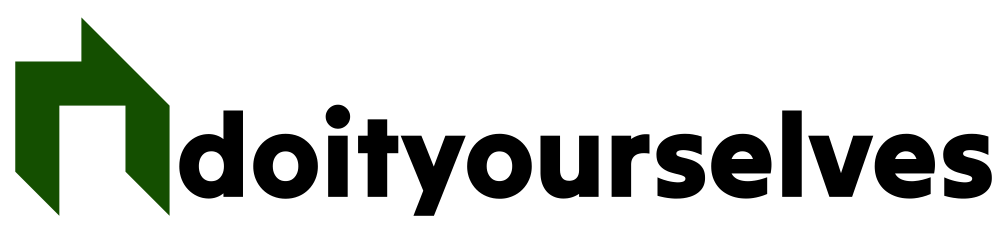Your phone probably feels slower than it did when you first bought it. Apps take forever to open, your battery drains by lunchtime, and you’re constantly getting notifications about running out of storage. Before you blame your carrier or consider upgrading to a new device, take a look at what’s actually installed on your phone. Most people have dozens of apps they never use, and some of these programs are actively harming your device’s performance while collecting your personal information. The good news is that removing the worst offenders takes just a few minutes and can make your phone feel brand new again.
Facebook consumes massive amounts of storage space
If you’ve had Facebook installed for more than a year, check how much space it’s taking up on your phone. Open your settings, find the app info section, and prepare to be shocked. Many users discover that Facebook alone occupies several gigabytes of storage, sometimes more than their entire photo library. This happens because the app constantly saves temporary files, cached images, and videos as you scroll through your feed. Even if you only check Facebook occasionally, these files accumulate over time and never automatically delete themselves.
The app also tracks your activity both on and off the platform using cookies, pixels, and plugins embedded across thousands of websites. This means Facebook monitors what you’re doing even when you’re not actively using it. You can delete the app and reinstall it to temporarily clear the cache, but the storage problem will return within weeks. A better solution is removing Facebook entirely from your phone and accessing the site through your mobile browser instead. You’ll get fewer distracting notifications, better control over your privacy settings, and significantly more storage space for things you actually care about.
QR code scanner apps are completely unnecessary
Remember downloading a special app to scan QR codes at restaurants during the pandemic? You can delete it right now. If you have an iPhone running iOS 11 or any newer version, your camera app already has this feature built in. The same goes for Android phones running Android 8 or later. Just open your camera, point it at a QR code, and a notification will pop up with the link. There’s absolutely no reason to keep a separate app for this purpose taking up space on your device.
What many people don’t realize is that some of these QR scanner apps have been flagged for redirecting users to phishing sites. One popular app called QR and Barcode Scanner Pro received numerous complaints about stealing credit card information through fake websites. The app would scan legitimate codes but then send you to convincing copies of real sites designed to harvest your personal data. Since your phone already handles QR codes perfectly well without any extra software, there’s zero reason to risk your security by keeping these apps installed.
UC Browser has serious security problems
UC Browser marketed itself as a faster alternative to Chrome and Safari, attracting millions of downloads over the years. However, this app has a disturbing history of security violations that should concern anyone who values their privacy. Back in 2015, a research organization called Citizen Lab discovered that UC Browser was leaking users’ personal information without proper encryption. This included sensitive identifiers like your phone’s IMEI number, Android ID, MAC address, and even your physical location. All of this data was being transmitted in a way that made it easy for third parties to intercept and collect.
The problems didn’t stop there. Between 2015 and 2016, security software like Malwarebytes flagged UC Browser as containing Trojan viruses and labeled it as a potentially unwanted program. Google actually banned the app and removed it from the Play Store in 2017. While it has since returned to the store, the app’s troubling past suggests it may still engage in questionable practices. Stick with well-established browsers like Chrome, Firefox, or Safari that have stronger privacy protections and regularly publish security updates.
Truecaller shares your contacts without permission
Truecaller promises to identify unknown callers and block spam calls, which sounds incredibly useful. The app can even notify you when someone looks at your profile before calling, giving you a chance to prepare or ignore the call. Here’s the catch: Truecaller builds its massive database by uploading contact information from everyone who installs the app. This means your phone number, name, and other details can end up in Truecaller’s database even if you’ve never used the app yourself. All it takes is one person in your contacts list installing Truecaller, and your information gets added to their public directory.
The app also pushes hard to become your default phone dialer and messaging app, which should raise red flags. When an app insists on replacing core functions of your phone, it’s gaining access to sensitive information like your complete call history and all your text messages. Truecaller’s aggressive permission requests go beyond what’s necessary for simply identifying callers. If you’re concerned about spam calls, your phone’s built-in features or your carrier’s spam protection services offer similar benefits without compromising your entire contact list. Most modern phones can automatically identify and filter suspected spam calls without requiring a third-party app.
VivaVideo was caught running ad scams
VivaVideo became popular as an easy way to edit videos and create content for social media. The app offers filters, effects, and editing tools that appeal to casual users who want to make their videos look more professional. Unfortunately, in 2020, a mobile technology company called Upstream uncovered something disturbing. They identified over 20 million suspicious transactions linked to VivaVideo that potentially cost users millions of dollars. The app was displaying ads in the background where users couldn’t see them, then generating fake clicks to make it appear that real people were interacting with those advertisements.
This type of fraud, known as fleeceware tactics, allows app developers to collect advertising revenue while deceiving both users and advertisers. The companies paying for those ads believed they were reaching engaged customers, but the clicks were entirely fabricated. For users, this meant the app was constantly running processes in the background, draining battery life and potentially racking up data charges. There are plenty of legitimate video editing apps available, including free options like Adobe Premiere Rush or InShot, that don’t resort to these shady practices to make money.
Flashlight apps often hide malware
Flashlight apps were extremely popular when smartphones first became common, and millions of people still have them installed today. Here’s something you might not know: your phone already has a flashlight function built directly into the operating system. On iPhone, you can access it from the control center by swiping down from the top right corner. Android users can swipe down from the top of the screen to find the flashlight toggle in their quick settings. There is absolutely no reason to have a separate app just to turn on your phone’s LED flash.
Many of these flashlight apps request permission to access your location, contacts, and other personal information that has nothing to do with providing light. Security researchers have discovered that some contain malware designed to steal your data or display intrusive advertisements. Why would a simple flashlight need to know your location or access your contact list? The answer is that it doesn’t, but developers use these permissions to collect information they can sell to data brokers. Delete any standalone flashlight apps immediately and use your phone’s built-in feature instead.
Document scanner apps are redundant
People download scanner apps thinking they need special software to digitize documents, receipts, or paperwork. Your phone already handles this task perfectly well without any additional apps. iPhone users can open the Notes app, create a new note, tap the camera icon, and select the scan documents option. Hold your phone over the paper you want to scan, and the phone automatically detects the edges and captures a clean image. You can adjust the corners if needed, and the file saves as a PDF that’s easy to share or store.
Android users have multiple built-in options for scanning documents without downloading anything extra. The Google Drive app includes a scan feature that works exactly like a dedicated scanner app. Open Google Drive, tap the plus icon, select scan, and take a photo of your document. The app automatically processes the image, removes shadows, and saves it as a PDF in your Drive storage. Many Android phones also include scanning functionality directly in their camera apps. Third-party scanner apps often display ads, require subscriptions for basic features, or request unnecessary permissions to access your photos and files.
Religious apps collect surprising amounts of data
It might seem strange to worry about Bible apps or other religious software, but cybersecurity researchers have found troubling patterns in how some of these apps operate. A 2015 study by Proofpoint, an enterprise security company, examined thousands of mobile apps and discovered that religious apps were among those most likely to contain tracking code. Some apps monitor which passages you read, how long you spend in the app, and send this information to multiple servers located in different countries. Why would a simple Bible reading app need to transmit your usage patterns to foreign servers?
YouVersion, one of the most popular Bible apps, has faced criticism for data management practices and concerns about exposing young users through its community features. The app’s creator even admitted that Google engineers had to help them manage the massive amounts of user data they were collecting. Another example is Muslim Pro, which came under fire in 2020 for allegedly selling users’ location data to third-party companies. While the developers denied these claims, the controversy highlighted how even apps focused on faith and spirituality can prioritize profit over user privacy. If you want to read religious texts, consider using a physical book or at minimum, check the privacy policy of any app before installing it.
Samsung bloatware slows down your device
If you own a Samsung phone, you’ve probably noticed it came loaded with apps you never asked for and might not even recognize. This pre-installed software, called bloatware, takes up valuable storage space and runs background processes that drain your battery. Apps like Samsung Free, Samsung TV Plus, and Global Goals might sound useful, but most people never open them after the initial setup. Samsung Free combines features from other Samsung apps into one confusing package, while Samsung TV Plus offers streaming content you probably don’t need if you already subscribe to Netflix or other services.
The Samsung Shop app exists primarily to send you promotional notifications about deals and new products. Unless you’re planning to buy Samsung products regularly, these notifications just create clutter. Samsung Kids might be useful if you have children, but it’s useless bloatware for everyone else. While some Samsung apps can’t be completely uninstalled, you can disable them by going into your settings, finding the apps section, and selecting disable. This prevents them from running in the background and frees up memory. Third-party apps like Facebook and Snapchat often come pre-installed on Samsung devices too, and you should remove those immediately if you don’t actively use them.
Taking control of what’s installed on your phone makes a real difference in how well your device performs. Most people never think about the apps running quietly in the background, collecting data, and consuming resources. Spending ten minutes to review and remove problematic apps can extend your battery life, free up gigabytes of storage, and protect your personal information from companies that don’t deserve access to it. Your phone will feel faster, your privacy will be more secure, and you’ll stop getting bombarded with unnecessary notifications from apps you never wanted in the first place.